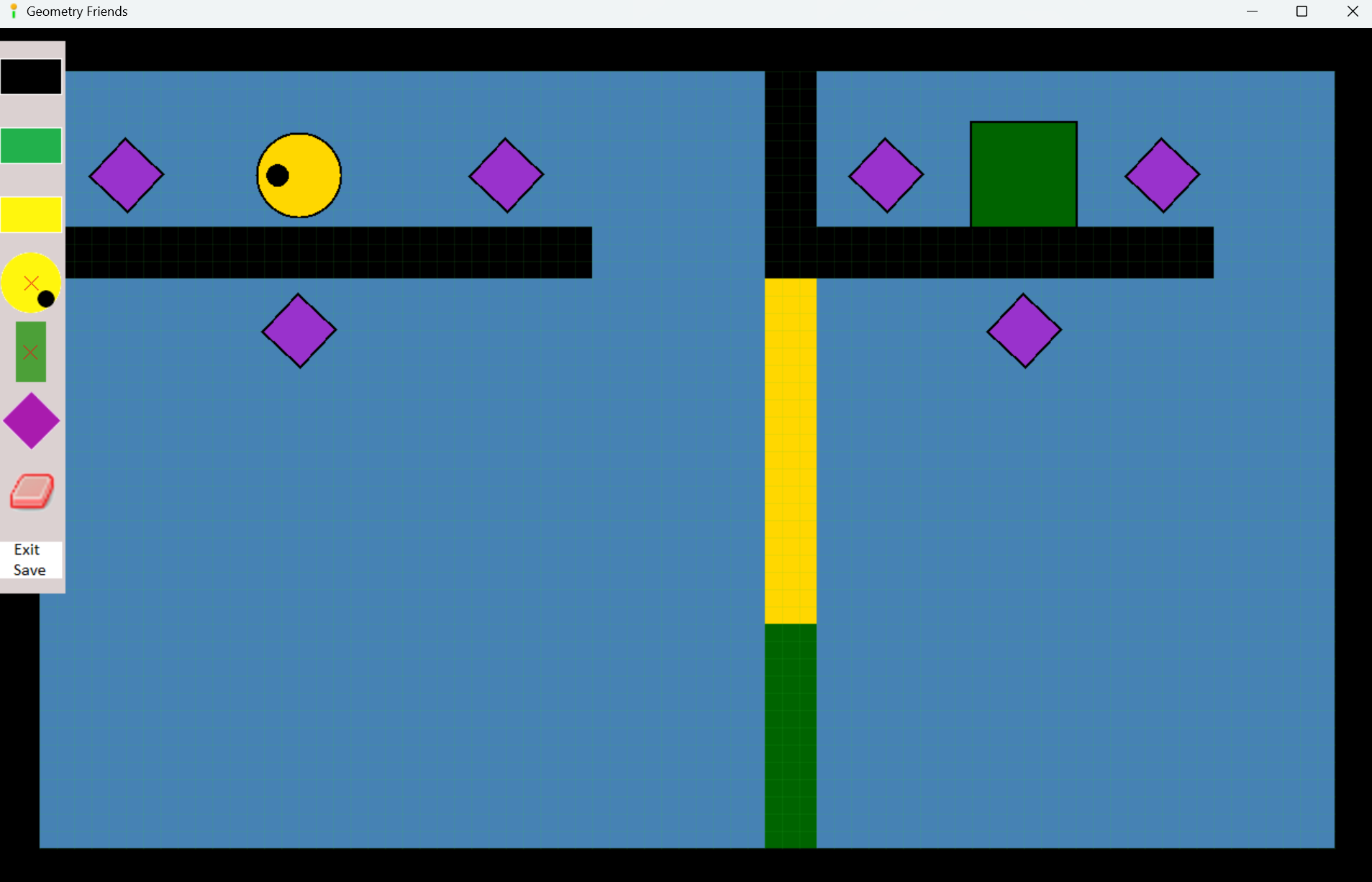Level Editor
The Geometry Friends framework comes bundled with a level editor, which allows participants to create their own levels to further challenge their algorithms. The Level editor can easily be accessed through the Main Menu of the Geometry Friends game.
Using The Editor
Through the main menu options, participants can create a World or edit a Level. By creating a World participants are technically creating a new set of levels (obviously beginning empty), which users can then fill manually by creating new Levels for that world. Editing a Level allows users to edit already created levels.
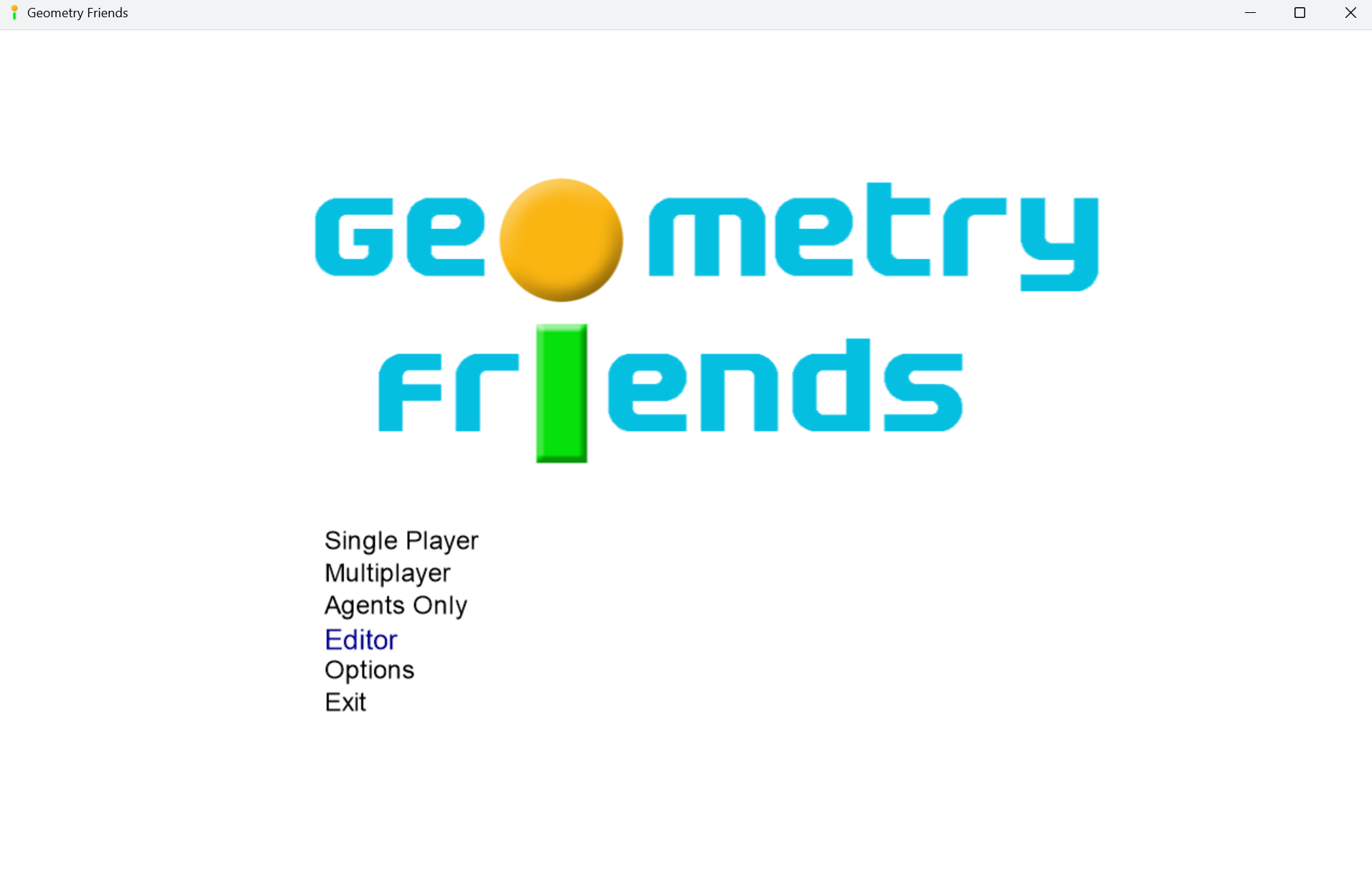
ToolBox
The Toolbox includes the following options (described from top to bottom, as seen within the ToolBox window):
- Normal Platform Tool:This tool allows users to create normal platforms, with which both Circle and Rectangle characters collide.
- Rectangle Platform Tool:This tool allows users to create a platform with which only the Circle character collides.
- Circle Platform Tool:This tool allows users to create a platform with which the Rectangle character collides.
- Circle Position Tool:This tool allows users to position the Circle character within the level.
- Rectangle Position Tool:This tool allows users to position the Rectangle character within the level.
- Collectible Position Tool:This tool allows users to position collectibles throughout the level.
- Eraser Tool:This tool allows users to delete already placed objects within the level.